How I Built a LEGO Brick Generator That'll Make Your Inner Child Squeal
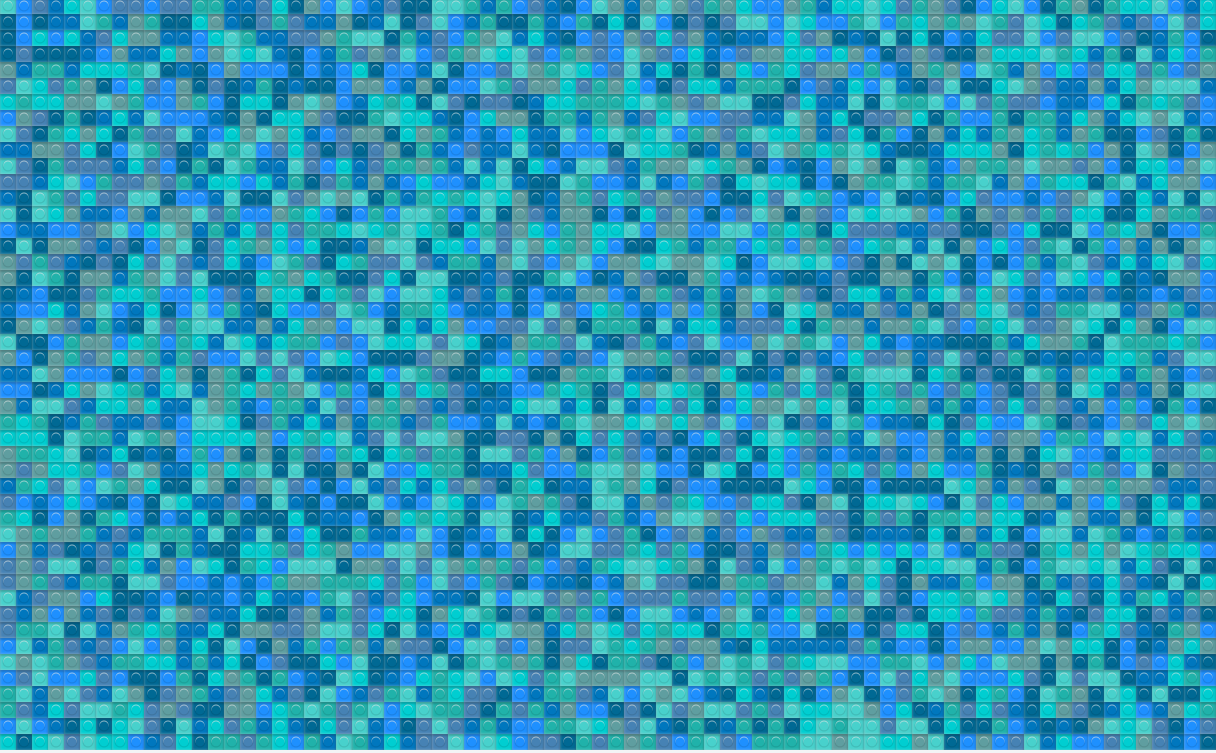
How I Built a LEGO Brick Generator That’ll Make Your Inner Child Squeal
Remember that satisfying click when you snap two LEGO bricks together? That moment when chaos becomes order, when scattered pieces transform into something beautiful? Well, I’ve been chasing that feeling in code, and I think I finally caught it.
The Accidental Discovery
It started innocently enough. I was working on a landing page and needed something more interesting than another boring hero section with stock photos of people pointing at laptops. (Seriously, what are they pointing at? The Wi-Fi router?)
I’d been experimenting with CSS gradients and suddenly thought: “What if I could recreate those satisfying LEGO studs with pure CSS?” Three hours and way too much coffee later, I had my first digital LEGO brick. And honestly? It was chef’s kiss perfect. PixelBlocks was born.
The Magic Ingredients
The secret sauce turned out to be surprisingly simple:
- CSS custom properties for sizing (because who doesn’t love variables?)
- Radial gradients layered like a delicious design cake
- A sprinkle of box-shadow for that 3D magic
- Zero JavaScript for the basic brick (keeping it lean and mean)
The best part? Each brick is created with pure CSS gradients. No images, no SVGs, no external dependencies. Just good old-fashioned web standards doing what they do best.
From One Brick to Infinity
Once I had one perfect brick, the obvious next step was to make ALL THE BRICKS. Because why stop at one when you can have 400? Or 1,000? Or however many fit on your screen?
I built a resizable container that automatically fills itself with colorful LEGO bricks. Drag the corner, watch it grow, and feel that satisfying sense of order as perfect little rectangles populate every pixel of space.
The Palette Problem (And Solution)
Here’s where it got fun. Random colors are cool, but curated random colors? That’s where the magic happens. I created eight different color palettes:
- Vibrant for when you want to assault eyeballs (in a good way)
- Pastel for that soft, dreamy vibe
- Neon for when subtle just isn’t your thing
- Ocean for those deep, calming blues
- And four more because apparently I have commitment issues
Each palette ensures your random bricks look intentionally beautiful rather than accidentally chaotic.
The Unexpected Use Cases
What started as a fun side project has found its way into:
- Landing page hero sections (goodbye, pointing laptop people!)
- Loading screens that people actually want to watch
- Background elements that add texture without being distracting
- Conference slides (because bullet points are so last decade)
Why This Matters (Beyond the Fun)
Sure, it’s delightful to play with, but there’s something deeper here. In a world of complex frameworks and complicated build processes, sometimes the most satisfying solutions are the simplest ones.
This little LEGO generator is:
- Lightweight (under 5KB of CSS)
- Accessible (just colored divs, screen readers love it)
- Performant (CSS does the heavy lifting)
- Nostalgic (who doesn’t love LEGO?)
The Real Lesson
Building this reminded me why I fell in love with web development in the first place. It’s not always about solving complex business problems or optimizing conversion rates. Sometimes it’s about creating something that makes people smile, something that brings a tiny moment of joy to their day.
When someone drags that resize handle and watches hundreds of colorful bricks cascade into perfect order, they’re not just seeing a technical demo. They’re experiencing that same satisfaction we felt as kids, building towers and spaceships and whatever our imagination could dream up.
What’s Next?
I’m already dreaming up v2.0. Maybe animated brick-building sequences? Different brick sizes that interlock? A full LEGO CAD program? (Okay, maybe that’s getting carried away…)
For now, though, I’m just happy knowing there’s one more delightful thing on the internet. In a world that can feel pretty heavy sometimes, we need more digital toys that remind us to play.
Check it out at https://pixelblocks.xyz